If you have been using your laptop for a long time and it’s no longer charging to full capacity, then it is likely that your battery needs replacing. There are several things you can do to help extend the lifespan of your battery, but there will come a point when it’s just going to need replacing. It is important to note that you cannot restore lithium ion batteries, so once it has degraded beyond the point of being able to hold a charge, it’s time to start looking for a new one.
To find the correct replacement hp laptop battery, you will need to know your model and serial number. You can get this by typing wmic bios get serialnumber into the command prompt in Windows, or you can search the hp website using your model and serial number to find the right battery for your laptop. Depending on your model, you may be able to order the same type of battery that came with your laptop when you purchased it.
There are many different types of HP notebook computer batteries available on the market, and each type has its own advantages and disadvantages. Lithium-ion polymer batteries are especially popular because they have a high energy density, meaning that you can get more power in a smaller package. This allows for thinner and lighter laptops, which is great if you’re travelling. However, this battery technology is also sensitive to overheating and can damage the laptop itself.
Another option is to buy an extended battery for your laptop. These batteries typically have more cells than standard batteries, so they can provide you with a much longer charge cycle and will still be able to hold a charge when not in use. They are more expensive than standard batteries, but they can save you money in the long run by extending your laptop’s battery life.
Once you have replaced your hp laptop battery, it is important to perform a series of tests to make sure that the battery is working properly. You can perform these tests by running the battery through a few charge and discharge cycles. These tests will give you a purview of the battery’s design capacity and how close it is to being fully charged.
After the test is complete, you can reconnect the back panel and screw it in place. Once it is secure, you can connect the system charger and restart your laptop. Be careful not to over tighten or loosen the screws as this can lead to severe damage to your laptop. Once the laptop is powered on, you can use the command prompt to check the design capacity of the new battery. If there is a significant difference between the new and old battery, then it is best to replace it. If there is a small gap, then you can choose to keep the existing battery.
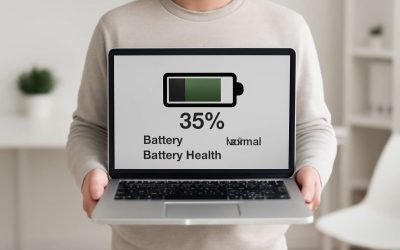


0 Comments