
When it comes to laptops, the battery is one of the most important parts that keeps the device running. However, like any other tech component, the battery has a certain lifespan that it’s expected to reach. That’s why it is important to replace it as soon as it starts showing signs of fatigue. Fortunately, laptop batteries are fairly affordable and easy to find, so replacing the old one isn’t a problem for any budget.
The most popular type of laptop batteries is nickel-cadmium (NiCad). It was the first ever battery for laptops, and it was also the first type that was rechargeable. It’s a safe option, but it doesn’t hold a charge as long as the new lithium-ion and lithium-polymer models. It can also suffer from internal damage and short circuiting if it is overcharged, which will result in it losing its ability to charge.
Another issue that can occur with laptop batteries is their overheating. The heat generated by the chemical reactions inside the battery can burn it, which is why some laptops have a special cooling system to keep the temperature down. Unfortunately, these systems are not always effective, and some users report that their laptop batteries simply burn out.
If you’re looking for a replacement battery, it’s best to choose a brand that has a good reputation in the market. Some third party batteries might be manufactured with cheap materials or even recycled, so it’s better to buy a branded battery from a reliable manufacturer. You can also opt for a high-performance replacement battery that is able to keep your laptop functioning for a long time without being plugged in.
When choosing a battery, it’s also important to consider its capacity, which is measured in milliamperes. The higher the capacity, the more power it will be able to provide. The battery’s shape is also important, as it must fit the model of your laptop to be a good replacement.
Once you’ve found the right replacement battery, you can easily install it in your laptop. The first step is to make sure that your laptop is turned off and unplugged. Then, remove the screws or latch that secures the battery compartment. After that, carefully open the compartment and remove the old battery. Then, place the new battery and close the compartment.
It’s a good idea to follow the advice in this article, as it will help you get a longer-lasting and more powerful laptop battery. Remember to avoid quick charging and overcharging, as these can significantly reduce your battery’s life. You should also check the number of cycles your battery has had, and if it’s nearing its end of life, you should consider buying a new one. If you’re ready to upgrade your laptop, click here to learn more about the top 10 laptop batteries for 2019. You can also contact us if you have any questions or concerns! We’re here to help!

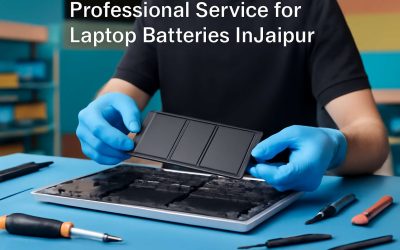

0 Comments