
Acer laptop chargers are available in various sizes and models. The size and model of your Acer laptop charger should match with the specifications of your laptop. It also needs to be compatible with the voltage and amperage of your device. If it does not, it might not work properly.
One of the most important aspects of your Acer charger is the type of plug that you use. There are dozens of inputs that you can use. You should make sure to get a plug that fits perfectly into your outlet. Moving the plug around can cause a dangerous electric spark.
Another thing to watch out for is the polarity. This is very important, because it can damage your laptop battery. Check your charger’s polarity by using a multimeter. Also, check the charging port for debris and blockages.
Lastly, check your Acer laptop’s wattage rating. This number is obtained by multiplying the voltage and current. Using a lower wattage charger will not charge your Acer accurately.
As an extra precaution, you may want to reset your laptop’s battery. This will help to avoid connection problems and decrease the chances of errors. To perform a battery reset, you will have to pull out the AC adapter and press and hold the power button for about 15 seconds. After that, restart your computer. When your laptop starts, Windows will automatically search for updates. These updates can fix issues with your software and prevent glitches from happening.
Whenever you have a problem with your Acer laptop’s battery, you can call the customer service or contact the manufacturer. Acer is known for providing user-friendly laptops, and their support team is always ready to help you with any issues that you have. They also offer free software that you can download.
The Acer Care Center is a free download that can be run to help you with any problems you might be experiencing with your battery. This free software can be downloaded and installed on your PC. Afterward, you will be able to run it. It will scan your system for available updates, which will allow your system to download the necessary fixes and optimizations.
Lastly, check your laptop’s power cord. This is the main source of power for your Acer laptop. Having a bad plug or outlet can cause short-circuiting or burning in your AC adapter. While you are doing this, you should also check the battery indicator.
If you still experience problems with your Acer laptop’s battery, try checking the plug and the charging port. If your plug is damaged or if there are particles blocking the connection, you might have to replace it. Similarly, if your battery indicator light is blinking or flashing, you should consider replacing your charger.
Acer chargers are made of high quality components and are backed by long warranties. Some of these devices are specially designed for special purposes, so they are more durable and offer higher maximum operating temperatures.


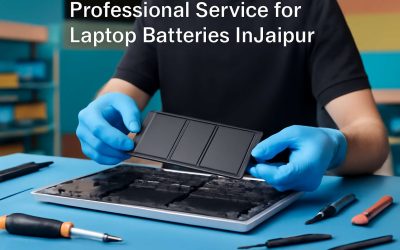
0 Comments